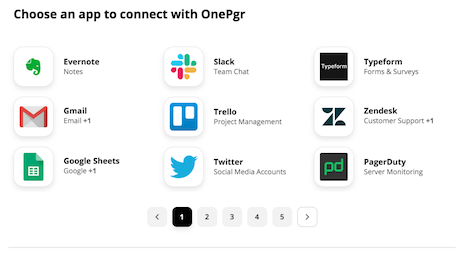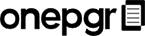OnePgr for Sales Teams
Fast Meetings in Your Browser
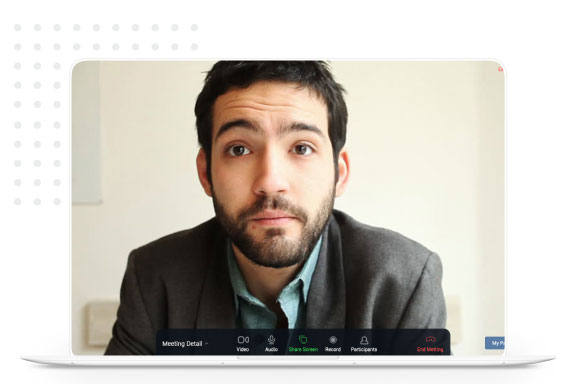
Video Recording in Browser
Picture is worth a thousand words. How about a video message? Personalized video message to a prospect, Key points in a customer contract, steps to replicate a product defect, or how to get started guide, are some of the reasons you might want to consider using the video messaging feature.
Additional capabilities allow you to personalize the email with an animated image or homepage of your prospect's home page when sending an intro email to your prospects. Unlike Youtube or Video, you are able to see which recipient watched the video and for how long. Armed with this knowledge, you can quickly identify which prospects you should contact next, with integrated calling, email, SMS, or meeting scheduler functionality.
Document Repository
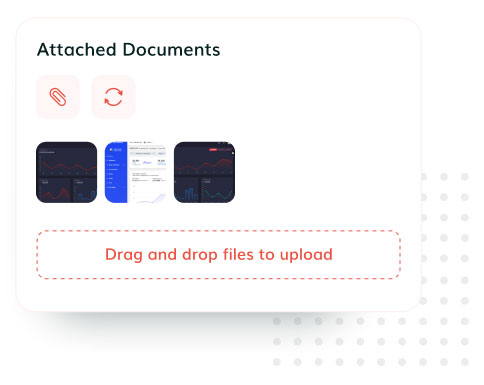
Share Collateral & Track Interested Prospects
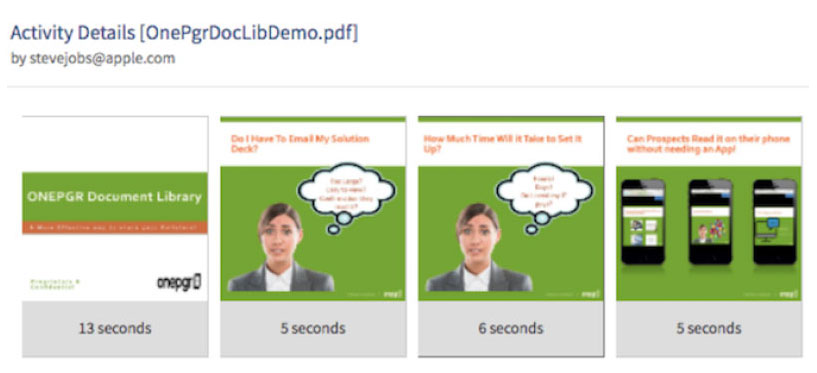
Plan your Moves with Sticky-Board
Sticky boards help you organize your thoughts in a structured way which is easier to create, present and explain. A great way to communitcate effectively when working with your team.
Feeling Constrained by Tools? Use Mind Maps.
Tony Bruzan is credited with inventing Mind Maps based on inspiration from how Albert Eienstein, Leanardo Da Vinci used techniques like Concept Mapping. Great way to present your present your ideas in a structured way. Mind maps offer a great way to use hierarchy to capture your ideas and extend them. Great way to collaborate with your team as well.
Even Bookmarks are going Social.
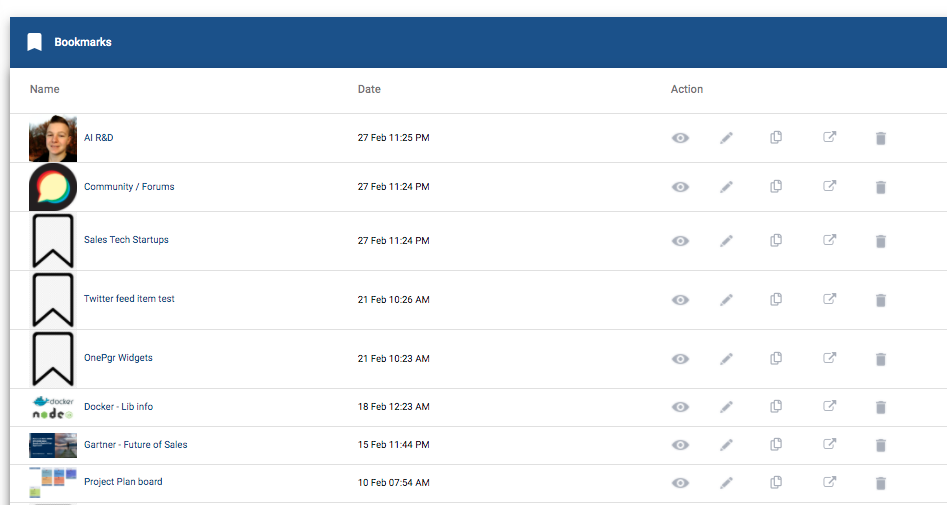
Whiteboard
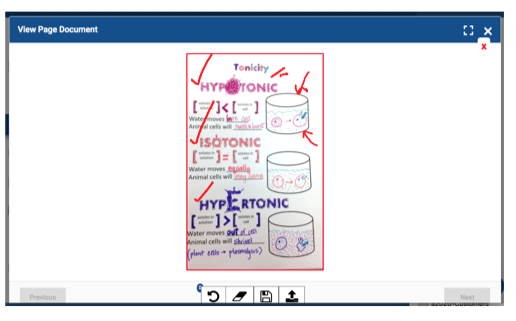
Electronic Signatures
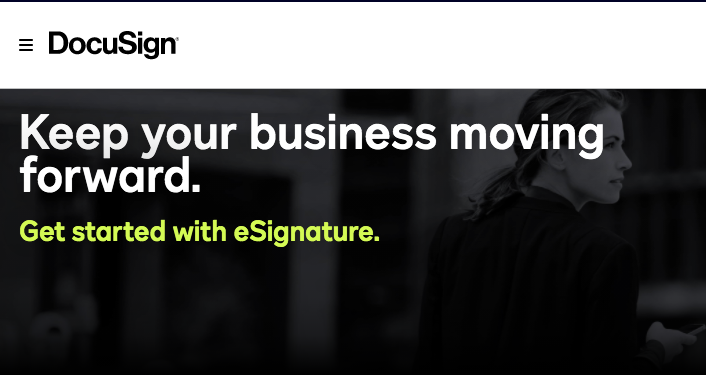
Live File Transfer
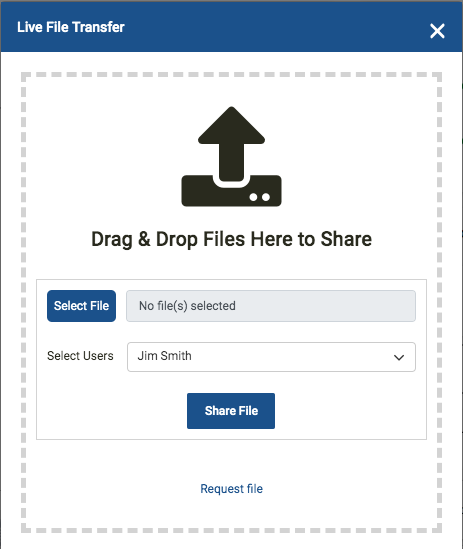
Meeting Recordings
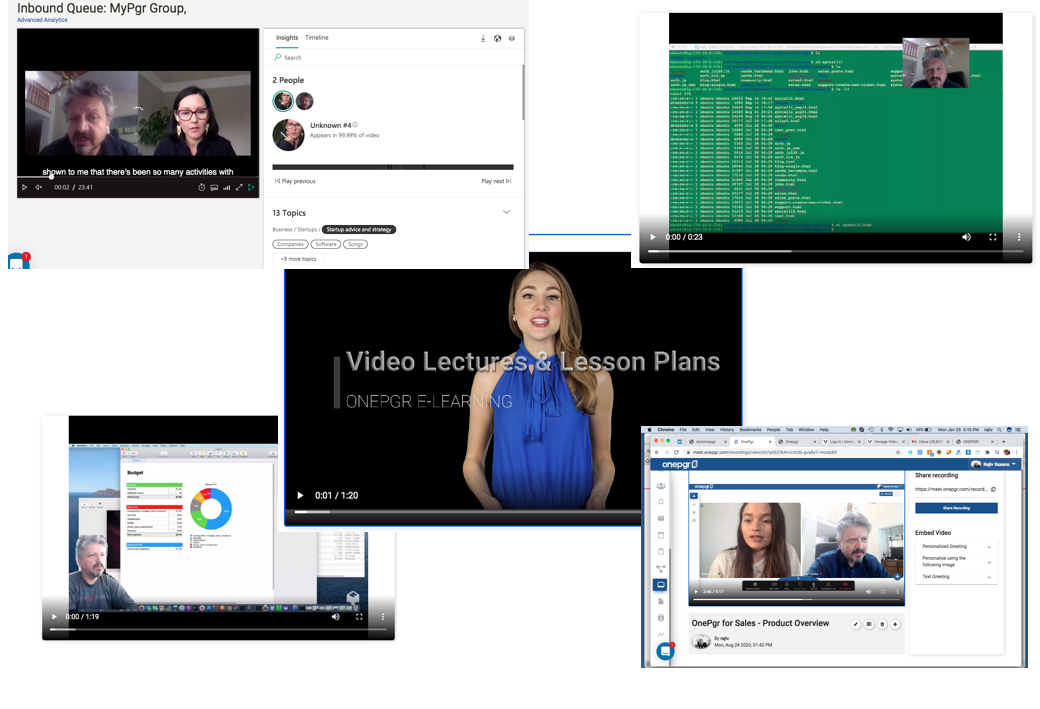
Transcription & Conversation Intelligence
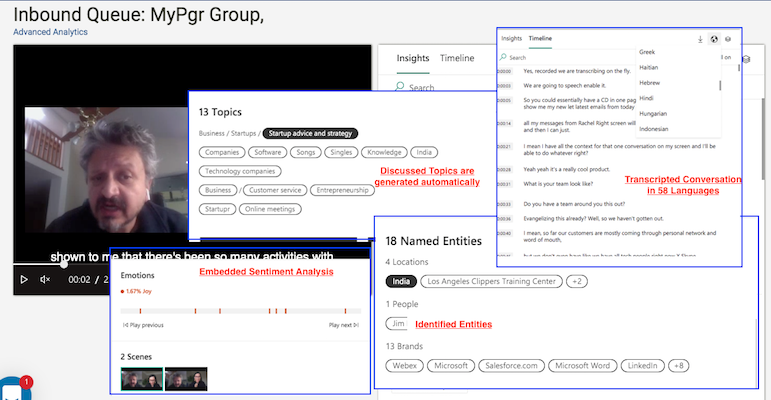
Templates - Blueprint for Success
We recognize that every business has different needs and processes. As a result, in addition to the out-of-the-box templates, we allow you to create templates so you can easily create Meeting pages, Email messages, Video Messages, among other items to address your specific needs instead of repeatedly creating content manually. Please send email to support@onepgr.com to request Meeting Templates enabled for your account.
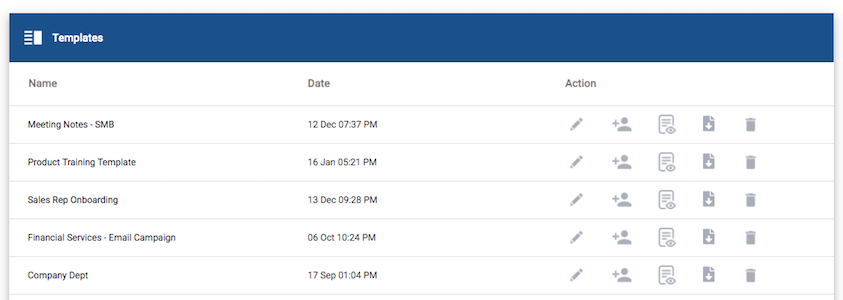
Humanizing Relationships
OnePgr primary mission is to help you personalize business communication through its video communication and engagement platform. OnePgr Contacts help you quickly communicate with your peers and customers using the interaction type (Video Message, Video Call, Email, Phone, SMS, Document) of your choice. You can import contacts using a CSV files in a specified format or using standard files. OnePgr provides out-of-the-box integration with many contact databases. Please see Import functionality in the Contacts section for further information.
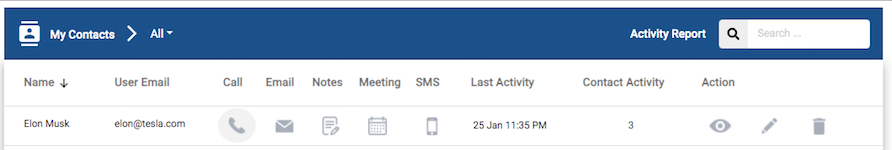
OnePgr is a hub for collaboration where you exchange documents and hold meetings, make phone calls, send videos, among other things. Succeeding in your pursuit of goals requires planning your time, executing actions effectively, and ensuring that you are following through with your daily, weekly, and quarterly goals. OnePgr packs effective reporting framework which allows you to examine your activities to ensure that the time spent by you and your team is in line with the corporate goals. Here, you will find various reporting formats.
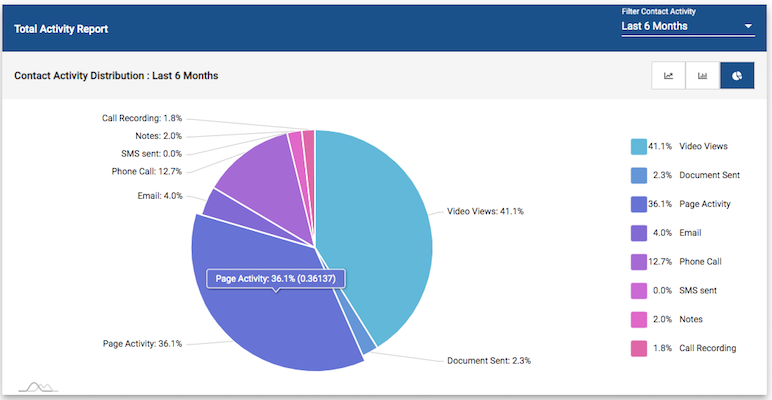
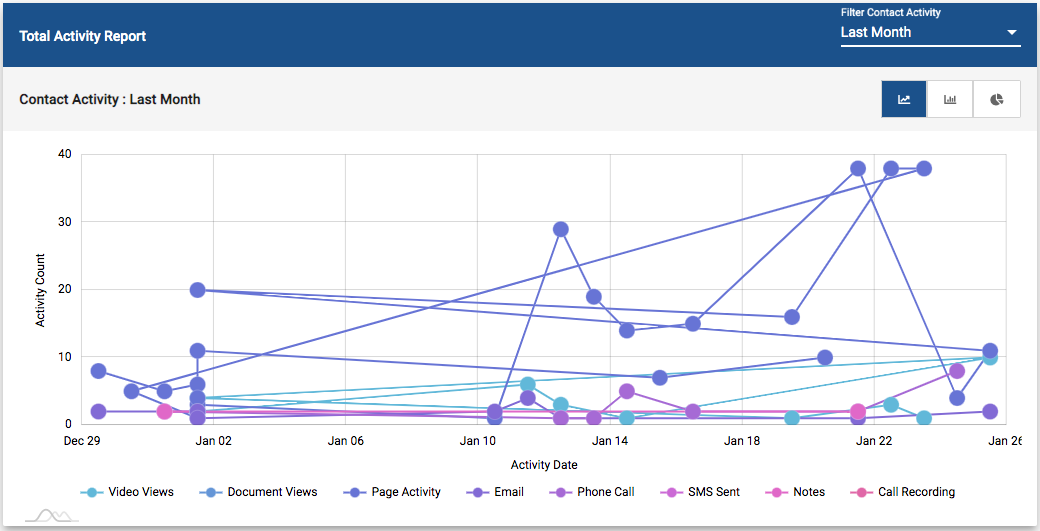
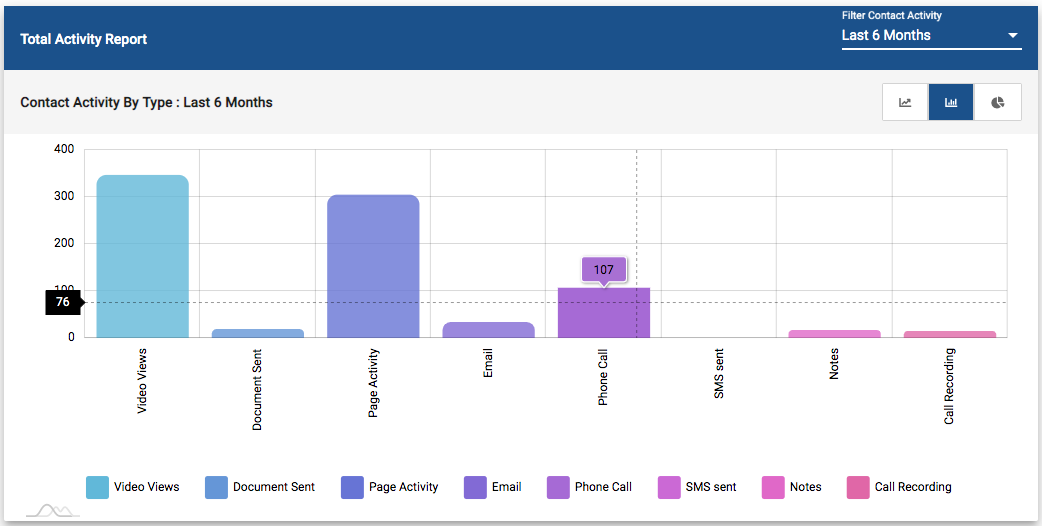
Phone & SMS
Telephony and texting have been around for a long, long time. While the technology powering these features has changed a little, there has been a dramatic change over time in how we use them. OnePgr provides immersive communication functionality in the context of your business: Accounts, Projects, Tickets, Contacts, etc. You also get the activity history available to you and your team per needs of your business with ability to playback and review the interaction.
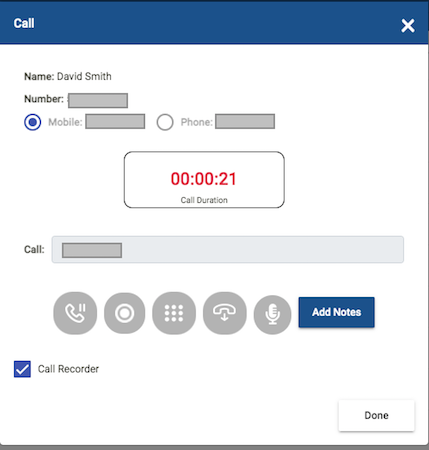
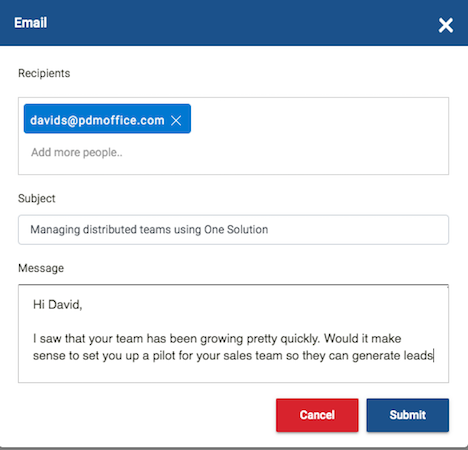
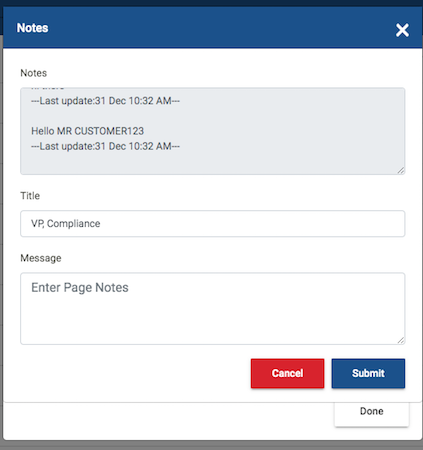
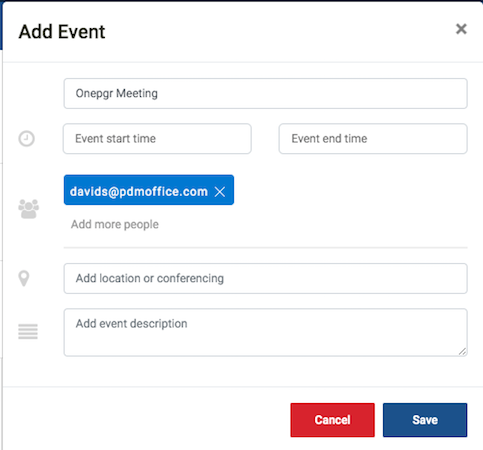
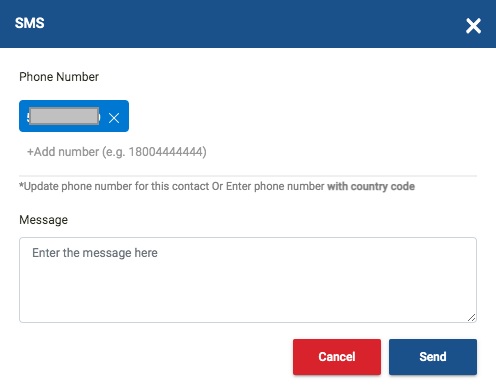
Integrated Email & Calendar
Email was invented in 1985 and online calendar was created in 1993. We have come a long way since then. It is easy to dismiss Email and calendaring but they play an pivotal role in our business lives for communication and coordination. One gaping hole in how limiting these tools can be when the information there is to be consumed by your extended team. OnePgr addresses that need by literally team-enabling these tools. For Email, you can easily escalate a message your received into a a shareable page (OnePgr Page), where the entire team can now view the message and act on it.
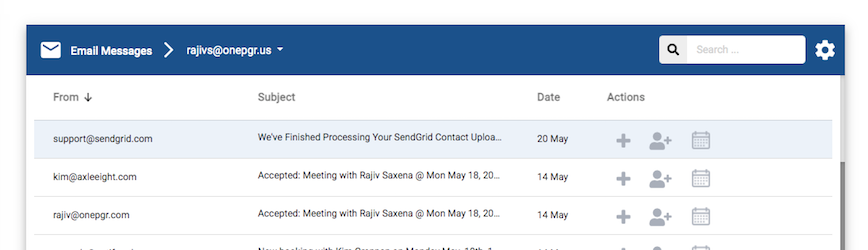
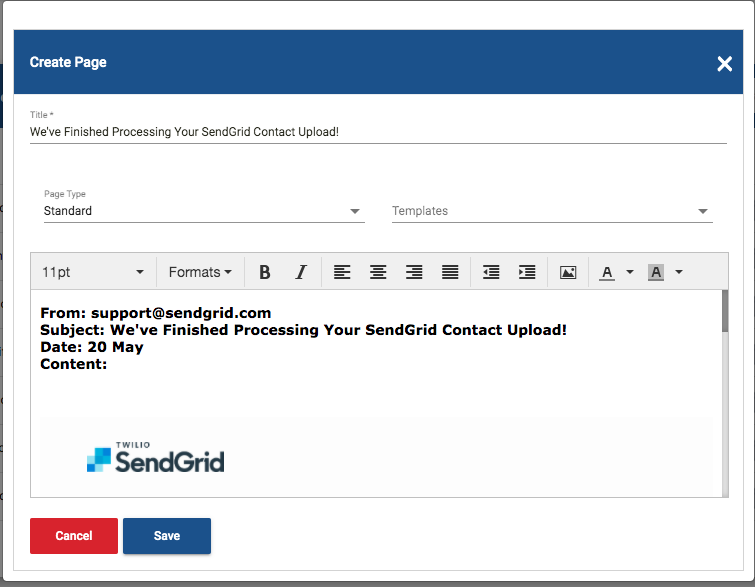
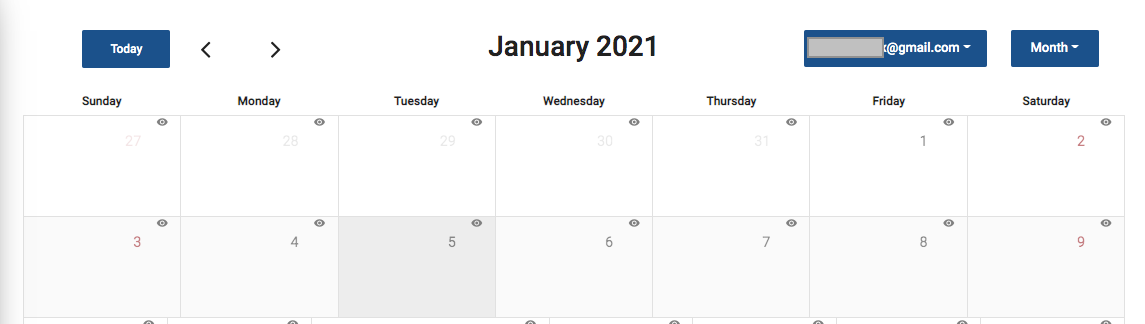
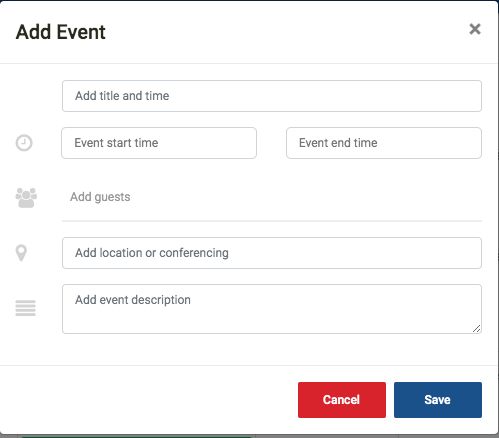
Works with Your Apps
OnePgr brings native communication and collaboration functionality into your workflow and business processes to eliminate the need to jump from tool-to-tool. As such, OnePgr aggregates information to centralize prospect and rep activity from other apps you are using and pushes it where it is needed. For this, OnePgr has developed native integration with many applications such as:
-
CRM: Salesforce, HubSpot, PipeDrive,
Meetings: Zoom (In-Progress)
Slack, Microsoft Teams (In-Progress)
Ticketing: ZenDesk, ServiceNow,
In addition, OnePgr is available on Zapier allowing you to automate flow of information from thousands of applications such as:
-
GitHub, Bitbucket, Gitlab
Learning Management Systems
Task/Project Management such as Asana, Trello, etc.
For a complete list and to see if apps of your interest have integration with Zapier/OnePgr, please click here
Sales Prospecting for your Sales Team

Finding the right customers in today's market is part art and part science. OnePgr provides a collection of tools that are part of a unified suite to manage prospects and outreach activities.
Finding the right prospect to pursue is hard enough but once your sales team finds the right prospect, they have to keep in mind the target account's pain point and business information, their own product information and differentiation, and skillfully negotiate the conversation.
Lead Generation
OnePgr prospecting tools allow your sales team to use leading-edge technology to drive lead generation. Once you have identified a market opportunity for your product and created a list of contacts, OnePgr Automation Sequence can help you create multiple sequences and initiate campaigns to generate prospect interest. These campaigns can be set up using simple text-based email messages to messages with high performing items such as videos (pre-recorded or personalized greetings), documents (whitepaper or a deck), a dedicated OnePgr prospect portal. Any of the channels including email, SMS, or voice, can be utilized to run the campaigns.
Integration with marketing automation system (Marketo, Pardot, etc) and CRM software (Salesforce, Hubspot, etc) ensures that campaign activity is synced up with your marketing or sales systems.
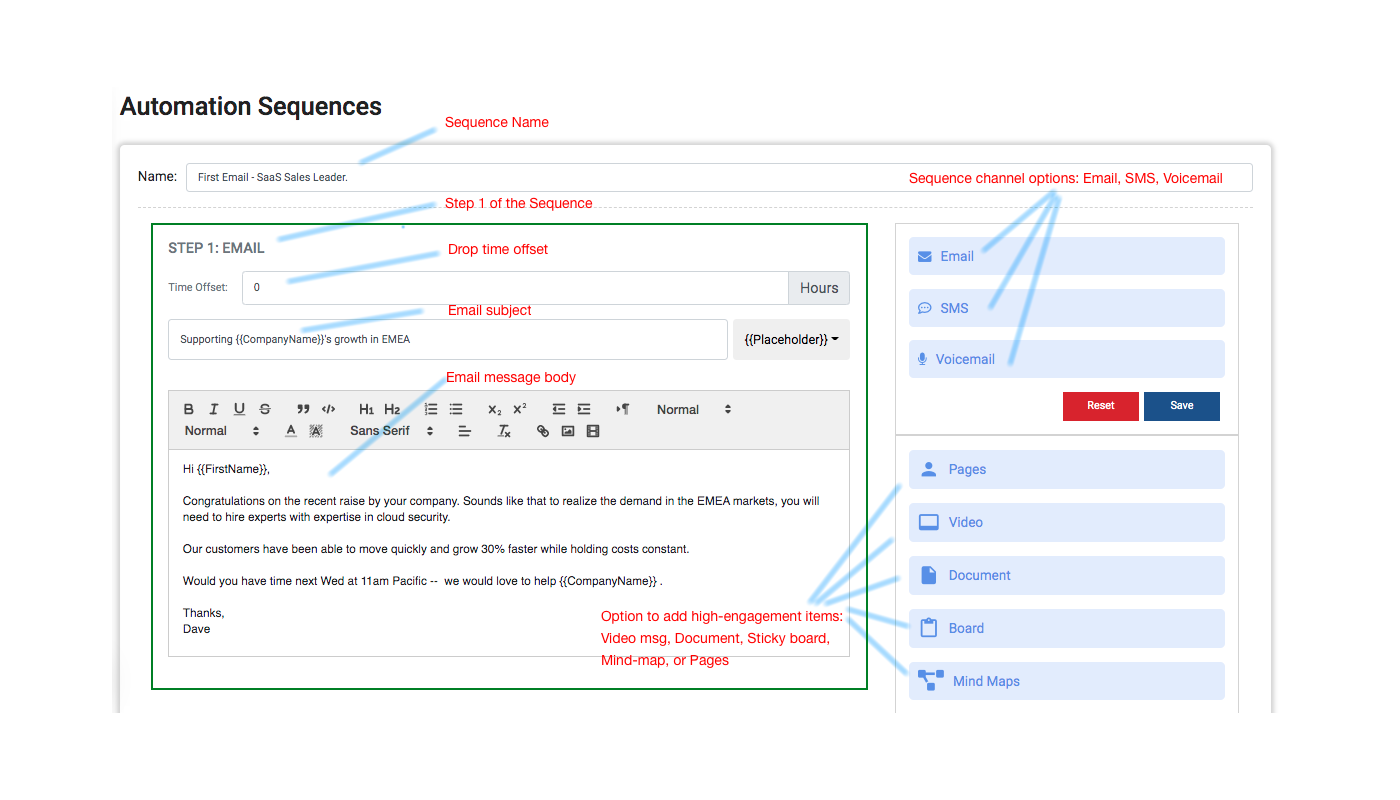
Prospect engagement information such as email opens, document views, video views, and clicks are presented for each list of contacts used for the campaign.
Data Quality
OnePgr offers data quality and enrichment services allowing you to run every campaign with the highest level of confidence that the target contact and lists are of highest quality. Services range from addressing information gap for Accounts and Contacts for existing lists or procuring Account and Contact data based on ICP.Communication Console
In addition, a communication console allows your team to make calls, send emails, take notes, schedule meetings, send video meetings, and view past activities. All levels of activities are available including recordings, prospect engagement along with sentiment analysis and transcription.Finally, sharing is at the heart of OnePgr modules. Shared Inbox and Calendar allow the team members to stay in-sync and act quickly without the burden of informing each other about the latest account activities.
Sales Video Meetings
Pre-Meeting Planning
Once your prospect accepts the meeting request, you can set up a meeting using OnePgr Meeting Page. A meeting page can really also serve up as a lightweight prospect portal, where you can present the following to your prospect:- Meeting agenda
- Corporate videos
- Documents (PDF, PPT, DOC, & XLS)
- Introduction videos
- Personalized live chat widget
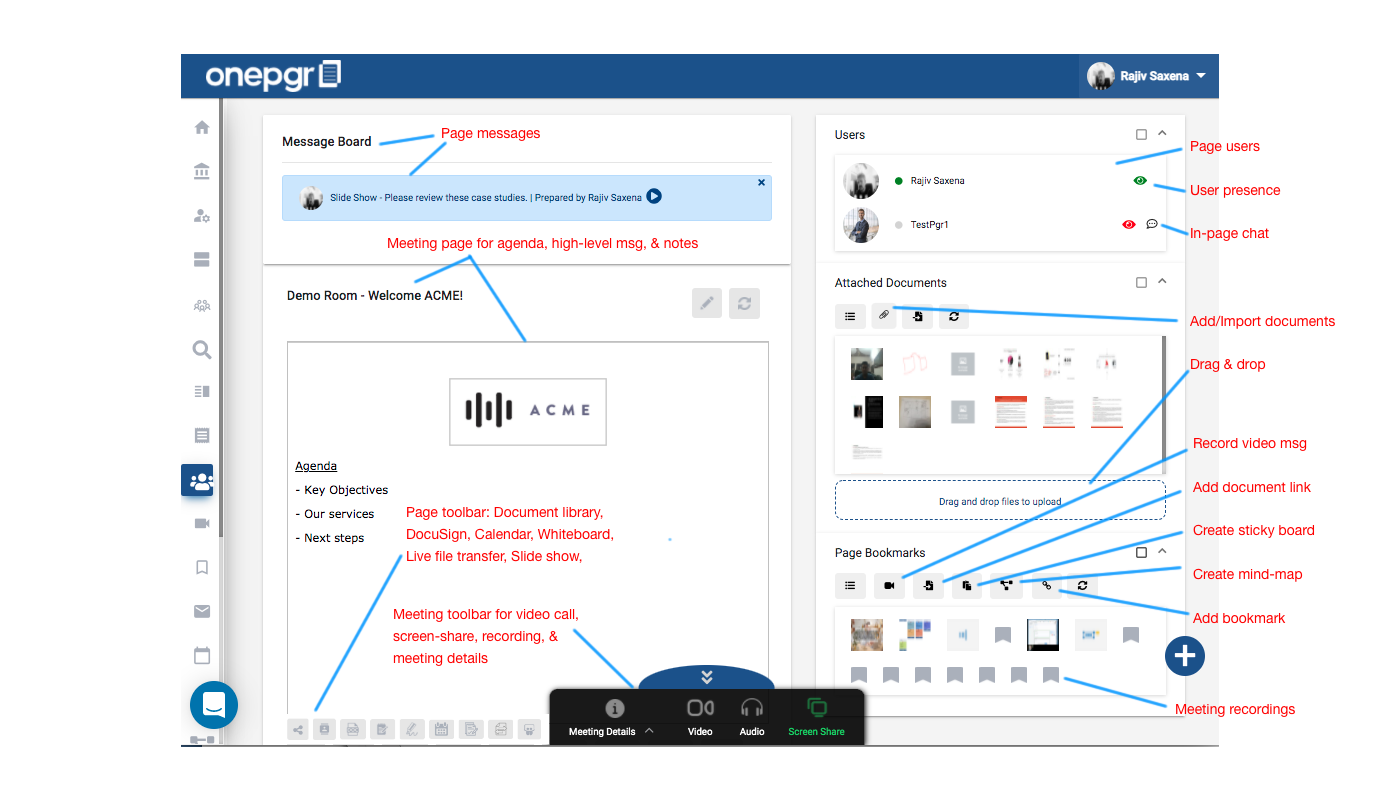
Meeting Activities
In addition to the pre-meeting planning, on the day and time of the meeting, your team can meet with the prospect team on the OnePgr Meeting Page in a fast, browser-based environment requiring no downloads or any special software. OnePgr Video Meetings allow you to:- Video call
- Screen-sharing
- Meeting recording
- Whiteboard
- Live file transfer to transfer large files
- E-Signature (DocuSign)
- Calendar integration
- Document library to send out marketing collateral, etc.
- Sticky board and Mind-maps
- Subject Matter Expert Locator
Since Meeting Page is connected to your customer accounts (from CRM) and other systems such as Zendesk, Slack, the data can flow freely in either direction. For example, you can see the latest updates from a CRM account during your video call and update the opportunity’s close date or deal size when holding the meeting with your prospects.
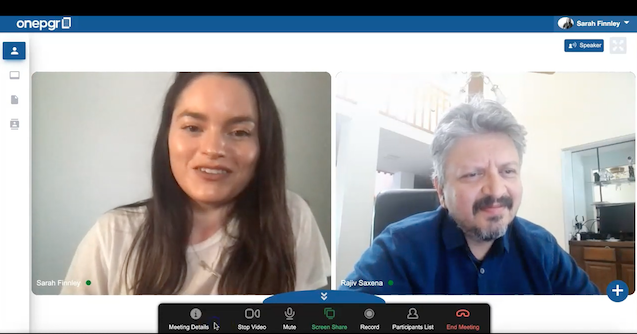
Post Meeting
As the meeting comes to an end, you can share case studies and other collateral with your prospects as you wrap up the meeting. After the meeting you can continue to use the meeting page as a secure, prospect portal for extended collaboration, live-chat or video messaging to exchange messages.A key capability afforded by OnePgr after the meeting is ability to generate recording instantaneously. These recordings give you key insights about how the meeting went and what you can do to improve it. More information is available in the next section.
Lose Opinion. Gain Insight.
Activity Insights
Sales team using OnePgr for prospecting is guaranteed to gain key insights into their own historical behavior for each account and each contact and engagement level of the target account/prospect. With OnePgr for Sales, they can drive conversations forward with confidence using:- Real-time status for Contacts and Accounts
- See Contact engagement from Email, Video Messaging, and Document campaigns
- Embedded communication to make take the next action from Activity Reports
- Share, engage, & get feedback from account team members in context
- Hold Video Meetings that are optimized for customer engagement
- Review Meeting Recordings with transcription & sentiment analysis & improve their performance
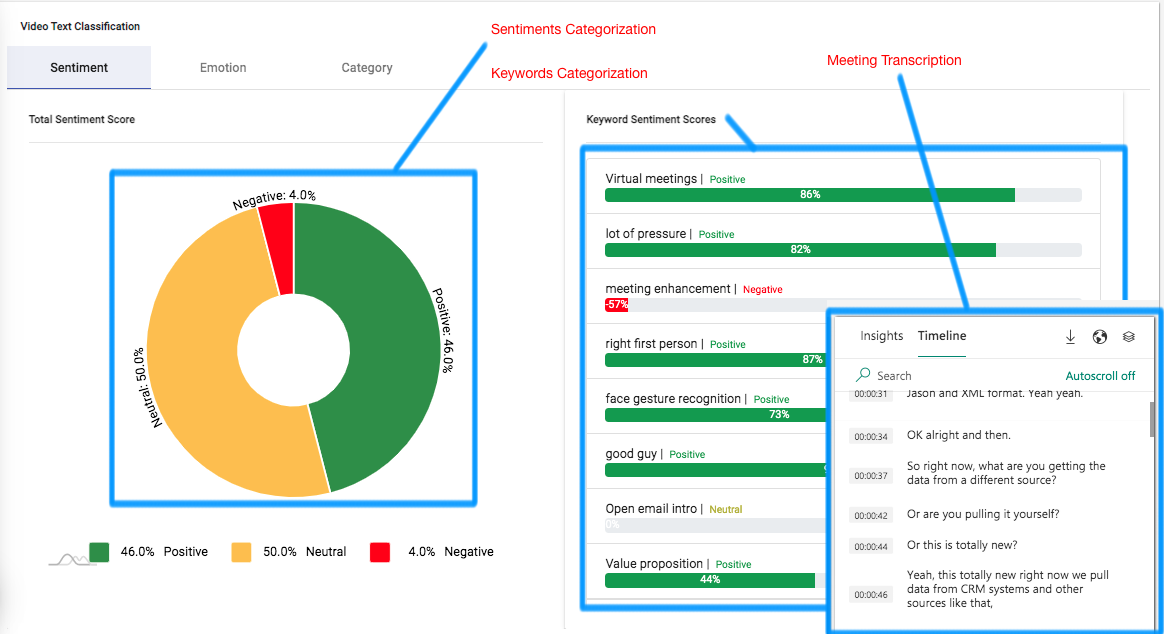
Integrated sentiments and keywords categorization of meeting conversations
Review meeting recordings with prospect sentiments, key phrases, topics
Management Support & Guidance
OnePgr allows your team to not only eliminate the need to jump from tool to tool for outreach efforts but it also provides a shared view of the entire information. This allows the entire account to be literally on the same page and rep's manager to have an in-depth visibility into all activities for each account. Using this setup, manager can share specific tips for scenarios such as discounting price-point to win a deal, up-selling another SKU to grow the deal size, or recommending an SE for your next meeting with the prospect.In addition to account activities and dashboard, OnePgr also provides an overall snapshot of your rep's activities, pipeline status, and quota attainment metrics. This allows the rep and the manager to be on the same page every day and every week. Status is tracked on a weekly basis to help the team review trends and opportunities to learn and improve the performance.
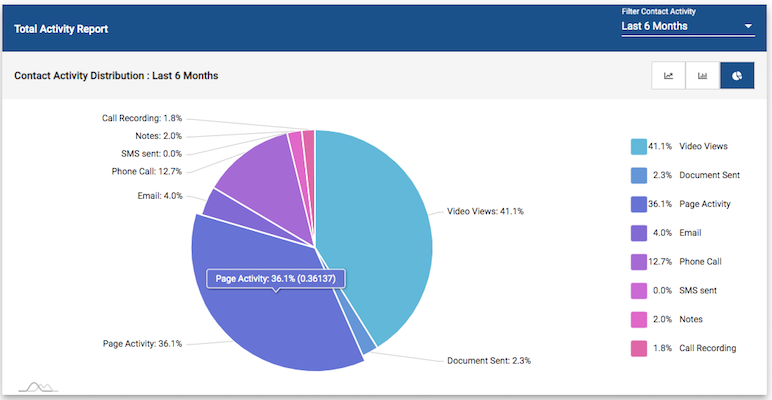
Account Dashboard
Account Dashboard
OnePgr provides a quick setup to connect to your CRM system allowing your team to stay connected and maintain CRM data access. At the highest level, each sales rep has a view of New Logo and Cross-Sell accounts. This setup allows the sales rep to quickly review and update information in the CRM system without jumping from tool to tool.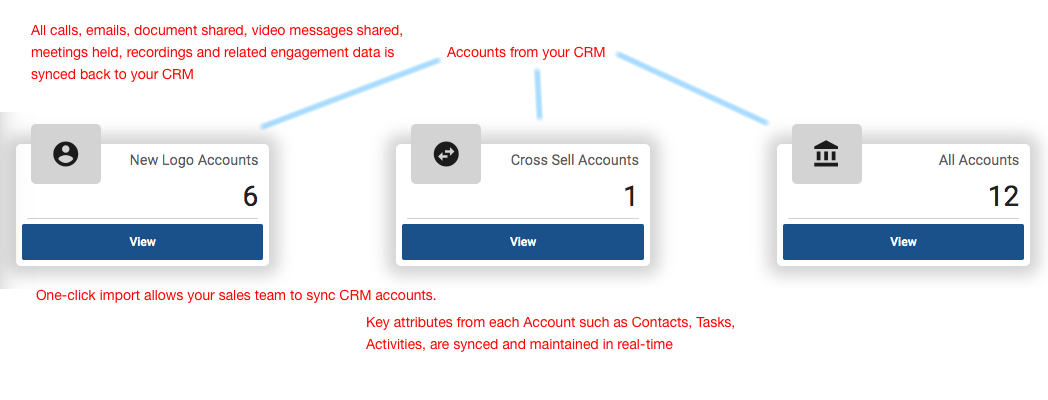
In addition, the team can have a dashboard view for each account plan. Besides the CRM information, OnePgr allows you to add any data fields thereby supporting customization for your business needs. This view stays in-sync with CRM system and presents a shared view of the information to the entire team.
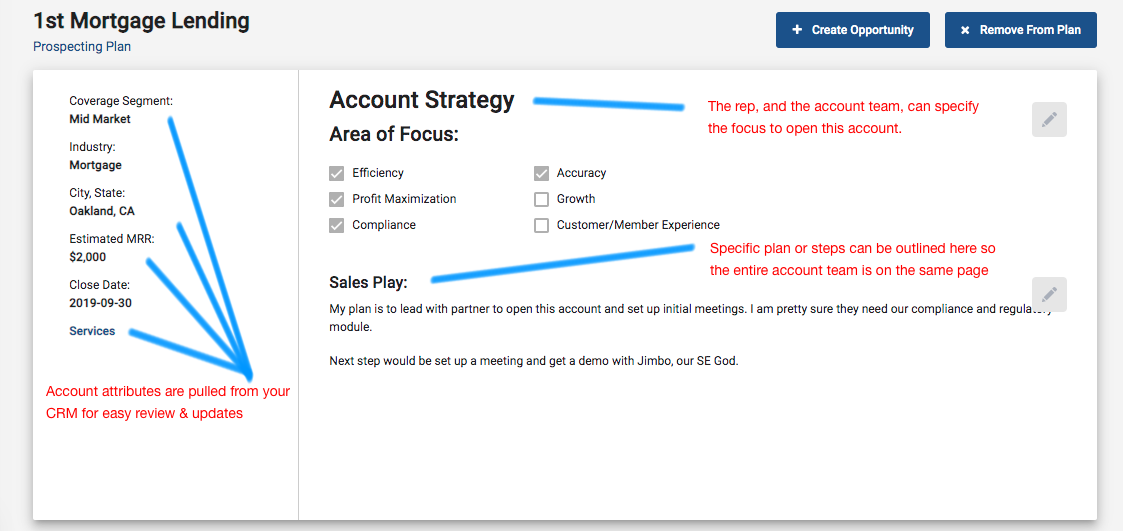
Also, using Management Console capability, the manager can share specific tips for scenarios such as discounting price-point to win a deal, up-selling another SKU to grow the deal size, or recommending an SE for your next meeting with the prospect.
The Account Communication console (see below) allows the account team to access all information for the Account contacts. Using the communication console, the team can reach out to the contacts using any of the supported channels. Each activity is recorded and synced back into the CRM system. Additional items such as role-in-sales-process, prospecting lists, can be enabled to make the outreach more effective.
An integrated view of all activities and notes with account overview and qualification framework information such as BANT, MEDDIC, etc. is provided as well. This shared view helps prevents miscommunication and streamlines the sales process.
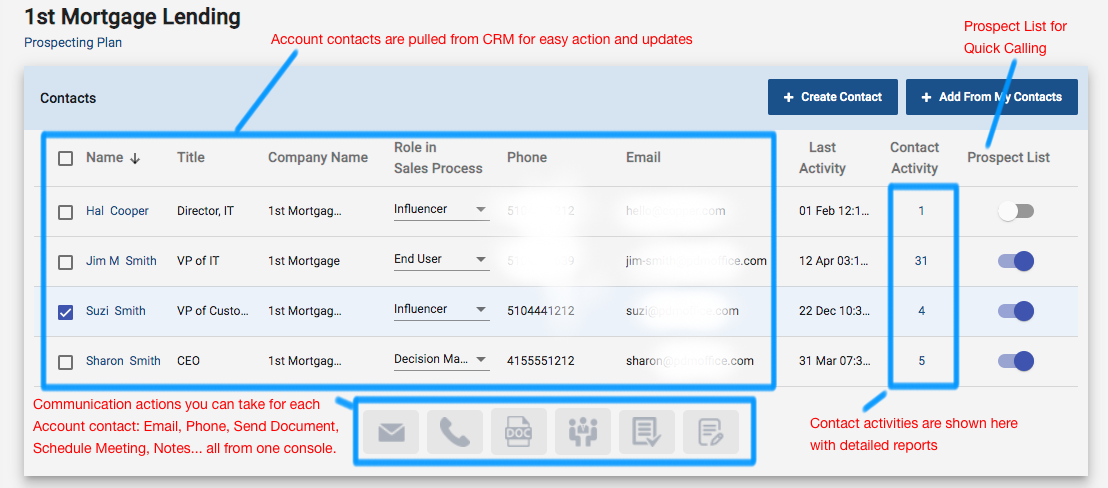
In addition to account activities and dashboard, OnePgr also provides an overall snapshot of your rep's activities, pipeline status, and quota attainment metrics. This allows the rep and the manager to be on the same page every day and every week. Status is tracked on a weekly basis to help the team review trends and opportunities to learn and improve the performance.
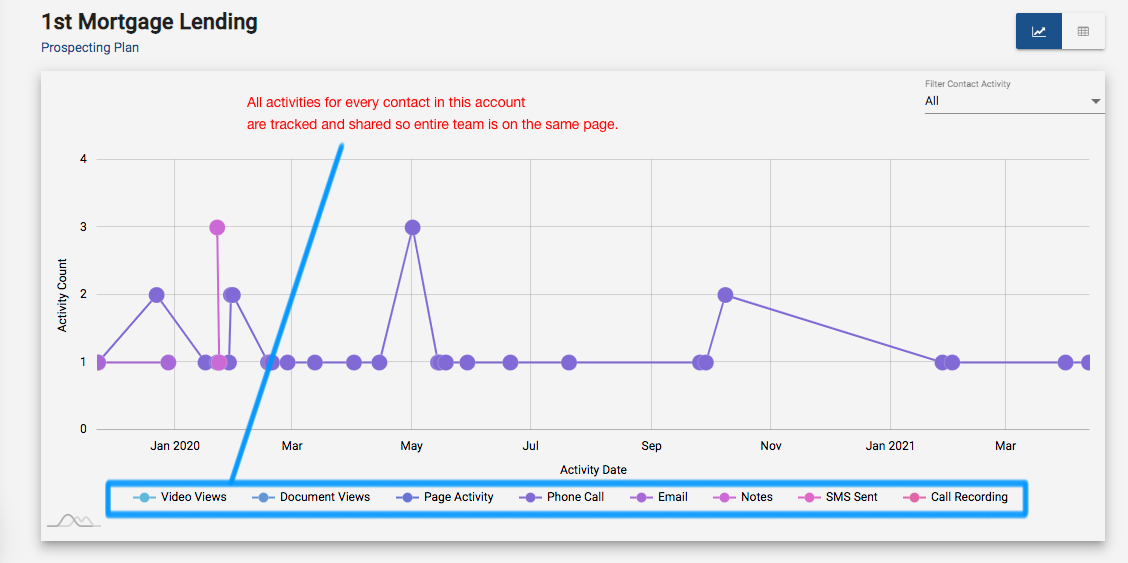
Bi-directional, real-time sync with CRM
OnePgr brings native communication and collaboration functionality into your workflow and business processes to eliminate the need to jump from tool-to-tool. As such, OnePgr aggregates information to centralize prospect and rep activity from other apps you are using and pushes it where it is needed. For this, OnePgr has developed native integration with many applications such as:
-
CRM: Salesforce, HubSpot, PipeDrive,
Meetings: Zoom (In-Progress)
Slack, Microsoft Teams (In-Progress)
Ticketing: ZenDesk, ServiceNow,
In addition, OnePgr is available on Zapier allowing you to automate flow of information from thousands of applications such as:
-
GitHub, Bitbucket, Gitlab
Learning Management Systems
Task/Project Management such as Asana, Trello, etc.
For a complete list and to see if apps of your interest have integration with Zapier/OnePgr, please click here