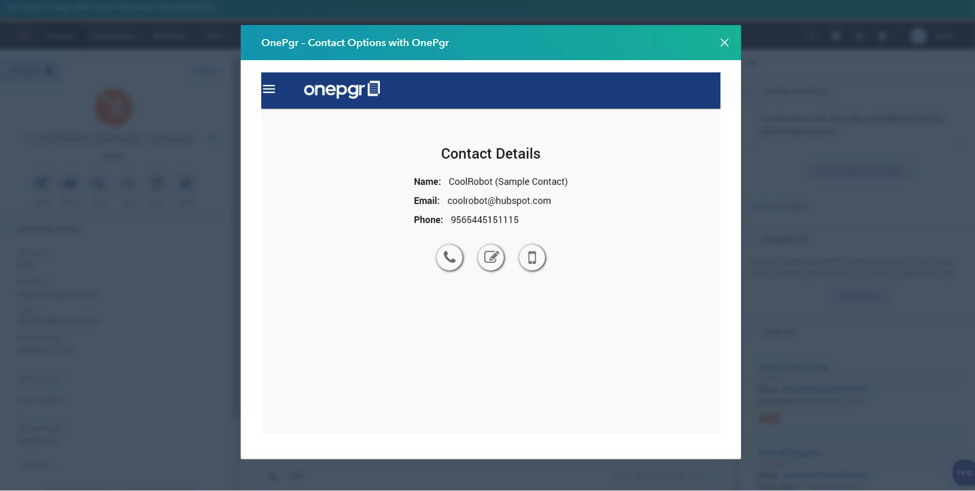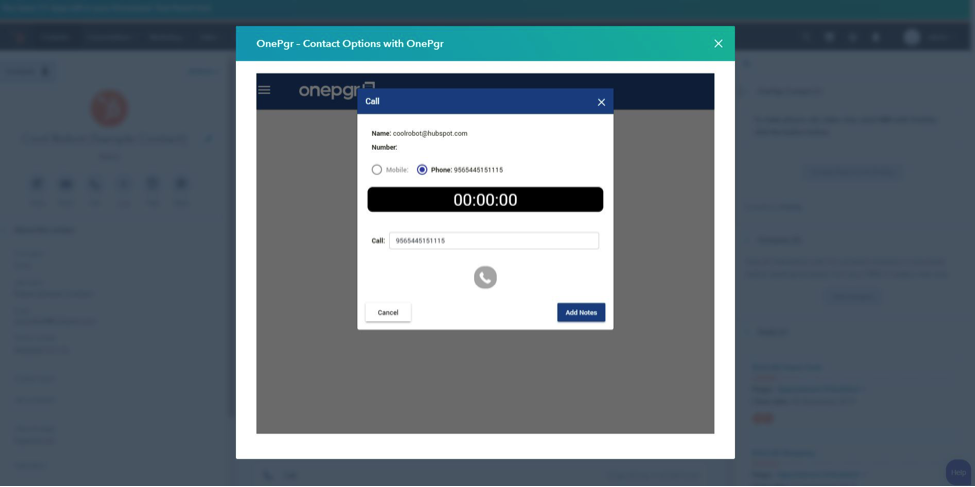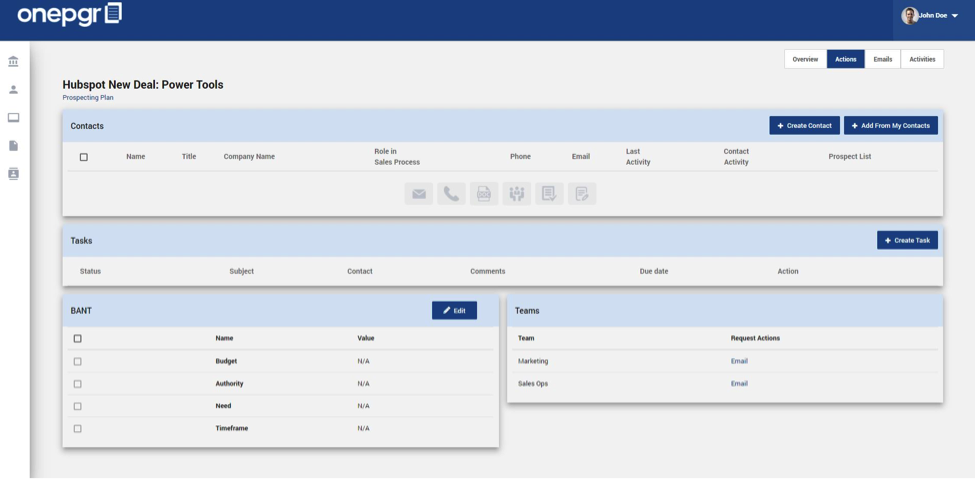Setting up OnePgr with HubSpot
Use HubSpot's integration with OnePgr
With the OnePgr integration, you can expand your hubspot deal management with video meetings, document sharing etc and contact management option with video calls, phone calls, sms etc
Integration requirements
- Users must have Super Admin permissions in HubSpotand admin permissions in the OnePgr account to activate the integration.
- Ensure you have OnePgr account.
Install the OnePgr integration
- In your HubSpot account, click the Marketplace iconmarketplace in the main navigation bar. Under Manage, select Connected apps.
- In the upper right, click Visit App Marketplace.
- Search for the OnePgr integration, then hover over it and click View integration.
- In the dialog box, click Connect to OnePgr.
- Enter your OnePgr login credentials, then click Sign in.
- You'll be prompted to grant permission for OnePgr for HubSpotto access your OnePgr account. Click Allow.
- You'll be redirected back to HubSpot, with a dialog box informing you that OnePgr for HubSpot was installed.
Add Hubspot Deal to OnePgr Account
Please note: your HubSpot user email address must match your OnePgr user email address and you must be logged in to your OnePgr account that is associated with your hubspot account.
- In your HubSpot account, navigate to Sales> Deals. Create a new deal or open an existing deal.
- In the right corner, you find find OnePgr Account section with a link saying “Open Deal on OnePgr Account”. Click the Link to go to OnePgr
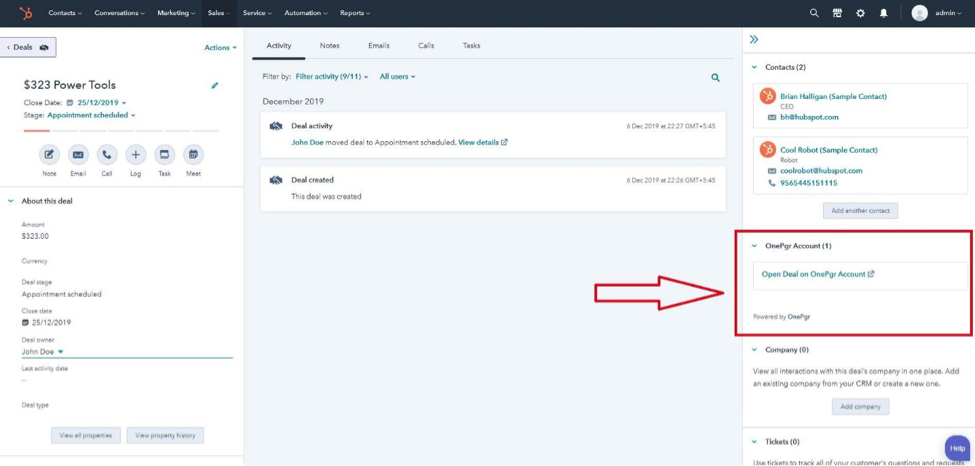

Add Hubspot Contact to OnePgr Contact
Please note: your HubSpot user email address must match your OnePgr user email address and you must be logged in to your OnePgr account that is associated with your hubspot account.
- In your HubSpot account, navigate to Contacts> Contacts. Create a new contact or open an existing contact.
- In the right corner, you find find OnePgr Contact section with a link saying “Contact Options with OnePgr”
- A pop up box will appear with all the contact option available for that particular contact including Phone number, Send SMS etc