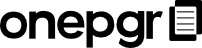Get Everyone on the Same Page.
Turn your ideas into action. Instantaneously.
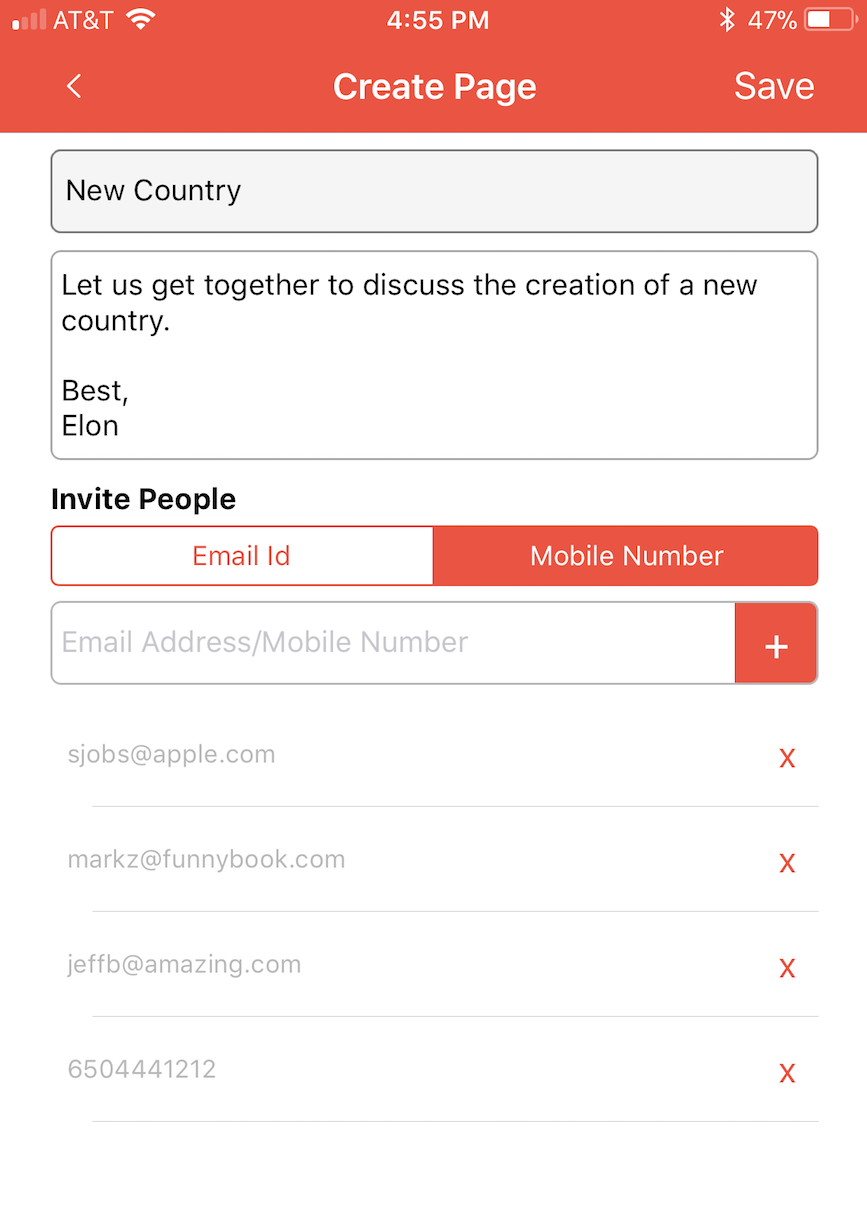
Invite using SMS and Email!
OnePgr Meet simplifies messaging for you allowing you to use the simplicity of texting and email to move information around and even have real-time, group chat, audio, and video calls.
- Easily create Notes for yourself & others
- Invite using SMS or email using your Contacts
- Invitees can join as guests to view your message, without having to log-in, using browser URL or mobile app
- The information you create is saved in the cloud
Stay on top of all your key conversations.
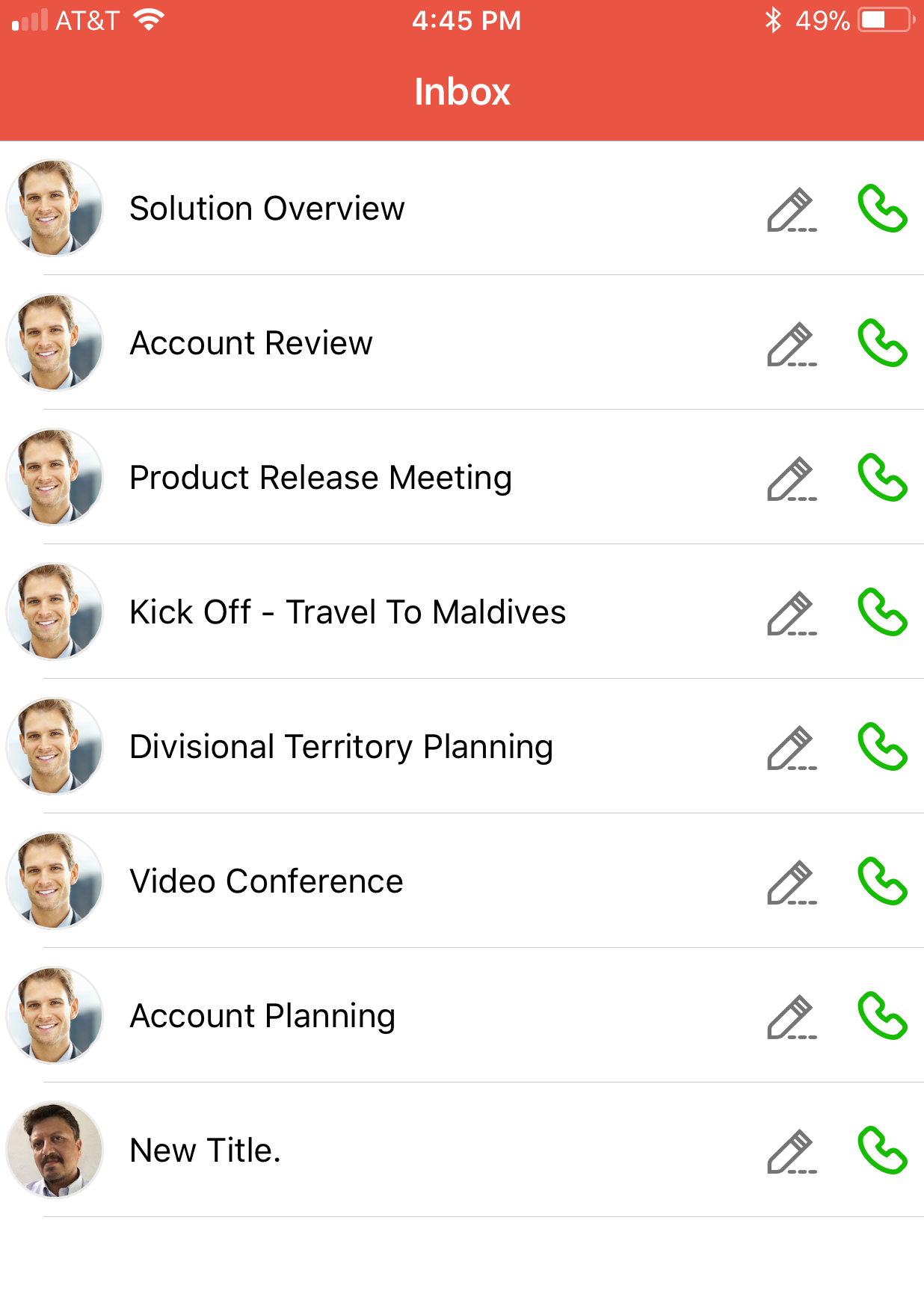
View, Track, and Act.
Pages shared with you by your friends and colleagues are organized in your Inbox, just like your email inbox. This allows you to stay on top of all your key conversations, track who is saying what, and even hold real-time conversations on each individual page. As a result, your standing meeting, your 1:1, customer calls can now have a name. And you don't have to hunt down the conference-call dial-in number or the join URL. You just navigate to the right page, view the related information, and start meeting. All information is saved and available for review later.
Integrated Audio- and Video-Conferencing

Take it up a notch. Add Video!
The usefulness of email and live-chat cannot be denied. But you have to admit that there are times when we just want to get things done. OnePgr Meet allows you to seamlessly use SMS and live conferencing so you can choose to take it up a notch and summon your team to meet face-to-face and get it done in real-time. Armed with relevant information, they can help push that deal or resolve that critical customer escalation in no time.
Who, What, When. Email, SMS, Video. On a Single Page.
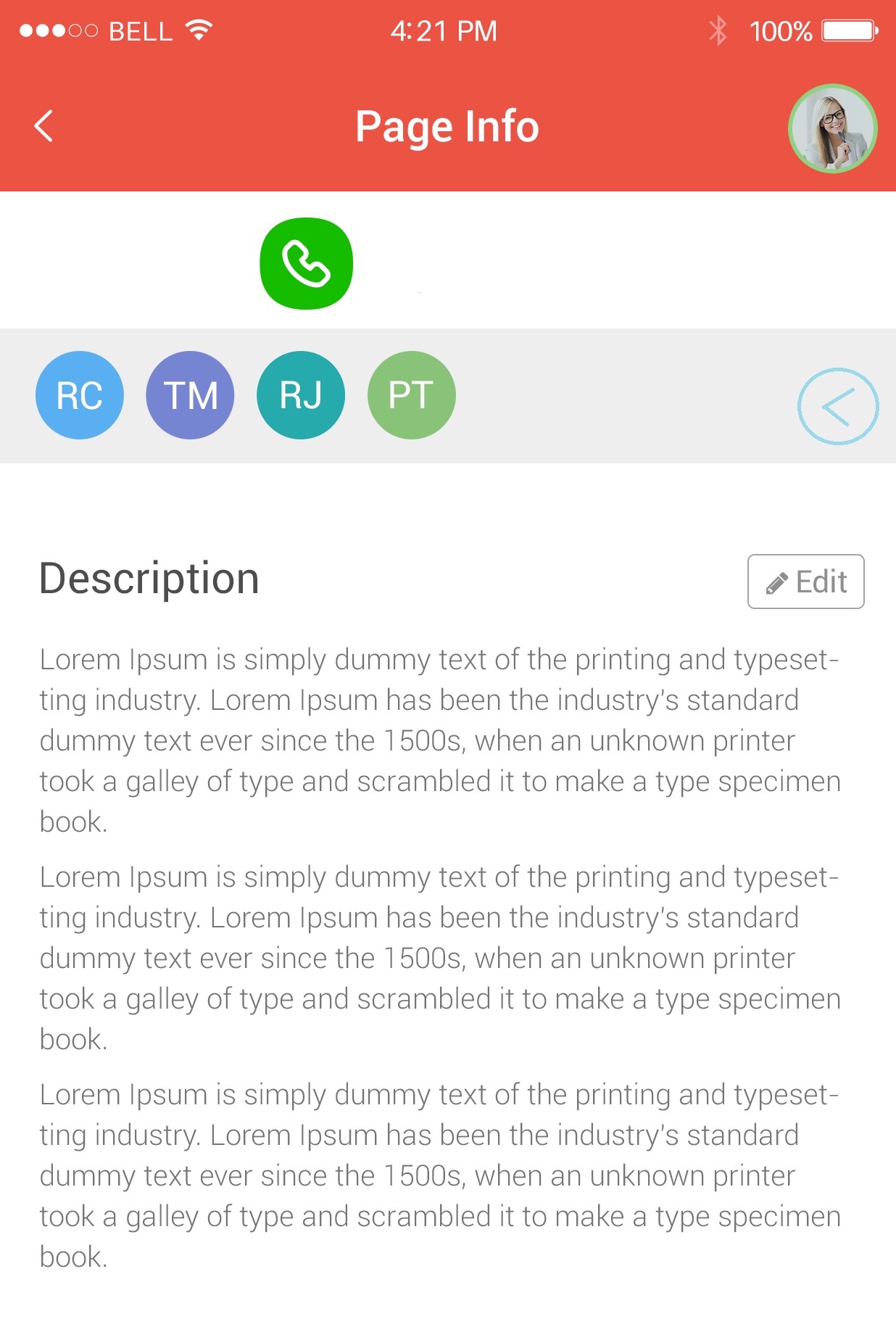
All Information on your Finger Tips.
OnePgr Meet eliminates the constraints of character limit from your SMS invites and responsiveness issues usually associated with sending information in an email. Information you include is seen by everyone instantaneously and requested action is only a click away.
Guests can join without having an account.
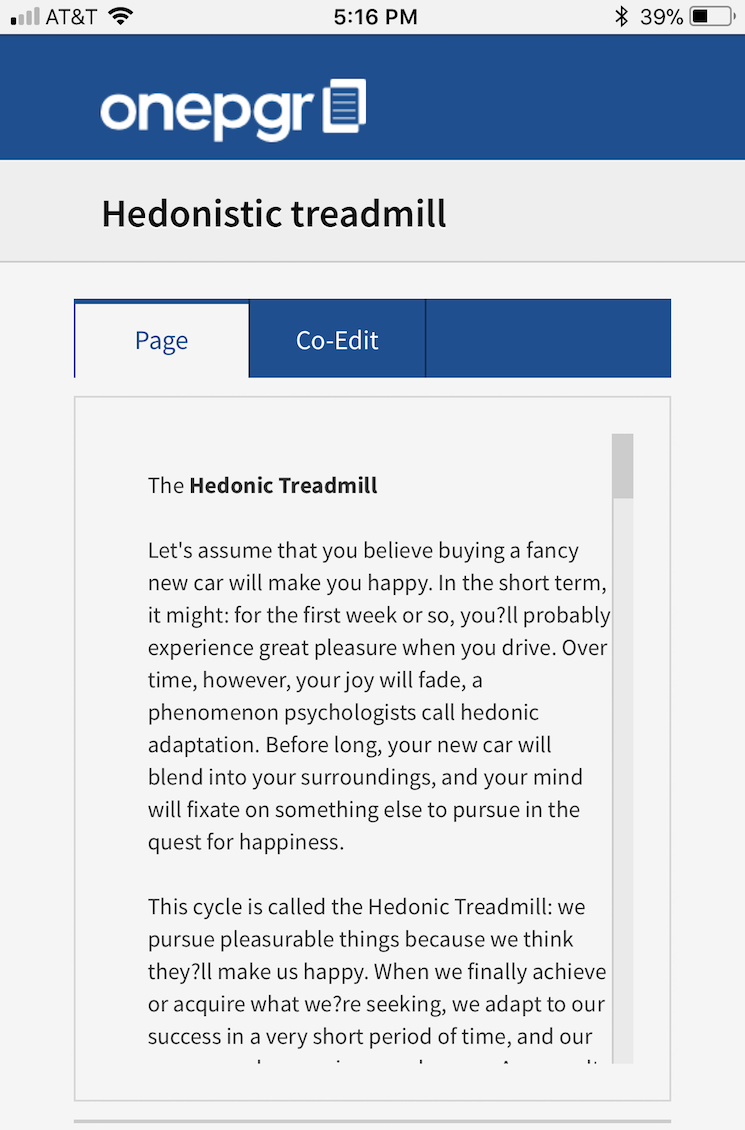
Join using Web-App with a Join-URL
In addition to having all information and communication channels in one place, invited users can access the information using only a Join URL sent to them in the page invite. Also, since they join using a web browser, on desktop computers or mobile device, they can view your content without downloading the mobile app. For richer interaction it is advised that they use the mobile app, which also has a Guest mode allowing users to view content and attend calls using simply the Join URL.